Deploying an Azure Function in Go
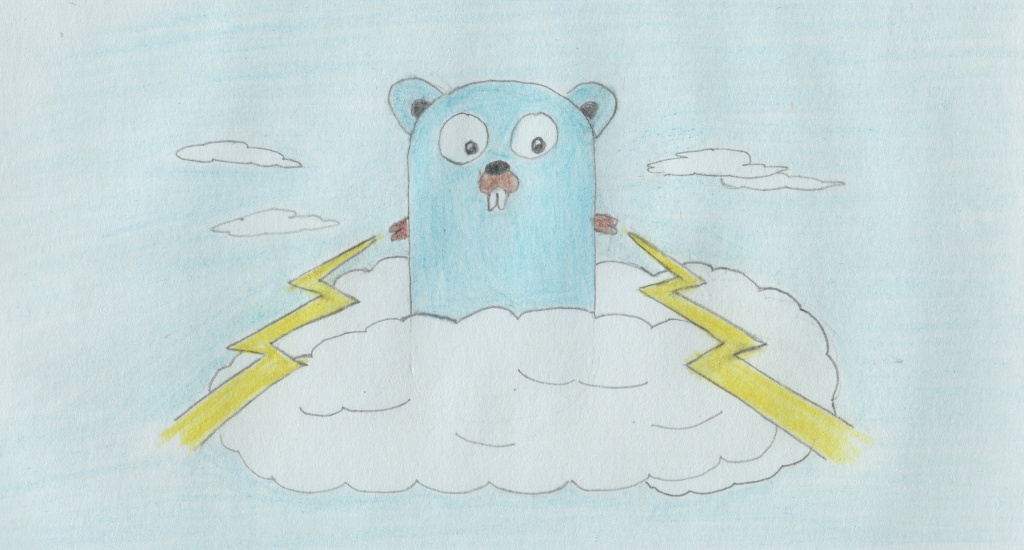
In the first part, we have built a simple Go web application that calculates the maximum bid we can make when negotiating a house. Again, this is about Go, not real estate. So, be careful when using this calculation in real life. We expect to publish that app on Azure without changes because there is nothing special in the code that makes it suitable for Azure. Yet, it can be deployed and served as an Azure Function, as we are going to witness in this article.
The Azure response to serverless computing is called Azure Functions. It is a straightforward service, highly configurable, priced by the second and free for up to a million requests per month (consumption plan). It offers language handlers for C#, Java, JavaScript, Python, and PowerShell out of the box. Other languages like Go and Rust are supported through a custom handler, which is a lightweight web server that receives events from the Functions host. Since Go implements HTTP primitives, it can use a custom handler.
While it may be possible to run web applications using custom handlers, Azure Functions is not a standard reverse proxy. Some features such as response streaming, HTTP/2, and WebSockets are not available. The application may also experience excessive cold start.
To build a smooth development integration with Azure, we need 2 tools:
- Azure CLI: a set of commands to create and manage Azure resources. We will use it to create the resources required by the function, such as the resource group, storage, application insights and the functions host.
- Azure Functions Core Tools: enable developing and testing functions on a local computer and deploying it to the cloud.
Azure CLI
You can find steps to install Azure CLI on your operating system in the Azure Command-Line Interface (CLI) Documentation. I use Ubuntu so these were the steps I followed:
-
Install Azure CLI:
$ curl -sL https://aka.ms/InstallAzureCLIDeb | sudo bash -
Login to Azure:
$ az login
The default web browser opens at https://login.microsoftonline.com/common/oauth2/authorize an asks for your Azure credentials. After a successful sign in, Azure CLI prints out information about the user’s subscriptions:
[
{
"cloudName": "AzureCloud",
"homeTenantId": "2e6a8af3-h68a-9j2h-vbgh-s456da4gh1a8",
"id": "ef789013-g6y8-svj8-24rt-123ujmgf74003",
"isDefault": true,
"managedByTenants": [],
"name": "subscriptionname",
"state": "Enabled",
"tenantId": "3t7j9s33-f7j9-4w2g-vbgh-s456da4gh1a8",
"user": {
"name": "user@example.com",
"type": "user"
}
}
]Azure Functions Core Tools
You can find steps to install Azure Functions Core Tools on your operating system in the Azure Documentation. I use Ubuntu so these were the steps I followed:
-
Install the Microsoft package repository GPG key, to validate package integrity:
$ curl https://packages.microsoft.com/keys/microsoft.asc | gpg --dearmor > microsoft.gpg $ sudo mv microsoft.gpg /etc/apt/trusted.gpg.d/microsoft.gpg -
Set up the APT source list:
$ sudo sh -c 'echo "deb [arch=amd64] https://packages.microsoft.com/repos/microsoft-ubuntu-$(lsb_release -cs)-prod $(lsb_release -cs) main" > /etc/apt/sources.list.d/dotnetdev.list' -
Update APT source:
$ sudo apt-get update -
Install the Core Tools Package:
$ sudo apt-get install azure-functions-core-tools-3
Buyersmarket
Buyersmarket is the app created in part 1. We want to prepare it to run as an Azure function. Let’s start by going to the root of the project and running the Azure Functions Core Tools to generate the artifacts for a custom handler:
$ cd /path/to/azure/function
$ func init --worker-runtime custom
It generates the files:
/host.json
/local.settings.json
/.vscode/extensions.json
host.json configures the app on Azure and local.settings.json stores settings used by the app and local development tools. The .vscode/extensions.json just prepares the project to be opened in VSCode with Azure extension. The only file we need to change for the time being is host.json. Here it is:
{
"version": "2.0",
"logging": {
"applicationInsights": {
"samplingSettings": {
"isEnabled": true,
"excludedTypes": "Request"
}
}
},
"extensionBundle": {
"id": "Microsoft.Azure.Functions.ExtensionBundle",
"version": "[1.*, 2.0.0)"
},
"customHandler": {
"description": {
"defaultExecutablePath": "buyersmarket",
"workingDirectory": "",
"arguments": []
},
"enableForwardingHttpRequest": true
}
}Open the file and:
- set the
defaultExecutablePathparameter with the binary file name, in this casebuyersmarket, obtained after runninggo build buyersmarket. - add the
enableForwardingHttpRequestparameter undercustomHandlerand set it totrue. It indicates that this is a HTTP-only function, making the handler work directly with the HTTP request and response.
The Azure Function
A application may contain several Azure Functions. In Buyersmarket, we are going to start with offer as our first Azure Function. For that, let’s create the file function.json in the folder /offer/ with the following content:
{
"bindings": [
{
"authLevel": "anonymous",
"type": "httpTrigger",
"direction": "in",
"name": "req",
"methods": [
"get"
]
},
{
"type": "http",
"direction": "out",
"name": "res"
}
]
}Notice that all we did so far was setting up configuration files without touching a single line of Go code that we already have written in part 1. To see the complete setup, take a look at Buyersmaket repository.
Now, we are ready to test the offer Function locally. Let’s run it using Azure Functions Core Tools:
$ go build buyersmarket.go
$ func start
After a few seconds, call the URL:
$ curl 'http://localhost:7071/api/offer?savings=134507&listingPrice=700000&downPayment=10&closingCosts=17000'
Expect the same response as if you were running the Go app directly:
{
"savings": 100000,
"listingPrice": 600000,
"downPayment": 10,
"closingCosts": 20000,
"maximumBid": 620000,
"margin": 20000
}Publishing to Azure
If the Function successfully run with Azure Function Core Tool then it is likely to run on the cloud without issues. Here we follow the steps to deploy Buyersmarket on Azure. We start by creating all necessary resources required by the function. The first one is the resource group, which helps us to keep all resources together. The following command creates the “buyersmarket” resource group:
$ az group create --name buyersmarket --location eastus
Notice that we have selected the location eastus because it is one of those that supports Functions. Not all locations support Functions, so make sure the one you chose supports it, otherwise the command above will fail.
Let’s create an exclusive Azure storage account called buyersmarketstore:
$ az storage account create --name buyersmarketstore --location eastus --resource-group buyersmarket --sku Standard_LRS
Then create the Functions app:
$ az functionapp create --name buyersmarket --storage-account buyersmarketstore --consumption-plan-location eastus --resource-group buyersmarket --runtime custom --os-type Linux --functions-version 3
Finally, let’s deploy the Functions app:
$ func azure functionapp publish buyersmarket
After a few seconds, call the URL:
$ curl 'https://buyersmarket.azurewebsites.net/api/offer?savings=134507&listingPrice=700000&downPayment=10&closingCosts=17000'
Expect the same response as if we were calling the Function locally.
I would like to highlight three characteristics that makes Go suitable to write Azure Functions:
-
Perfect mariage between Function and Go package: creating a Function in an app consists on creating a folder with the name of the function and adding a
function.jsonfile in it. Coincidently, folders are also Go packages. So, we keep the code and the function descriptor together, indicating that that package is actually the function implementation, which is great for consistency. -
Fast migration to Functions: if your current Go application already follows the design principles of highly scalable apps then it is likely ready to migrate to a more cost effective cloud solution like Azure Functions.
-
No Lock-In: if you discover late in the project that Functions are not the answer to your business need or you hit some technical limitation, then it is easy to move out to something more flexible because there is nothing in the code that locks you in.
Deploying applications as Azure Functions is the most cost effective solution available on the cloud. This is the state-of-the-art implementation of the on-demand service concept: making the app available only when called and automatically scaling it to very large demand. It might have some flaws today, but it is a matter of time to see it become mainstream.
Recent Posts
Can We Trust Marathon Pacers?
Introducing LibRunner
Clojure Books in the Toronto Public Library

Once Upon a Time in Russia

FHIR: A Standard For Healthcare Data Interoperability

First Release of CSVSource
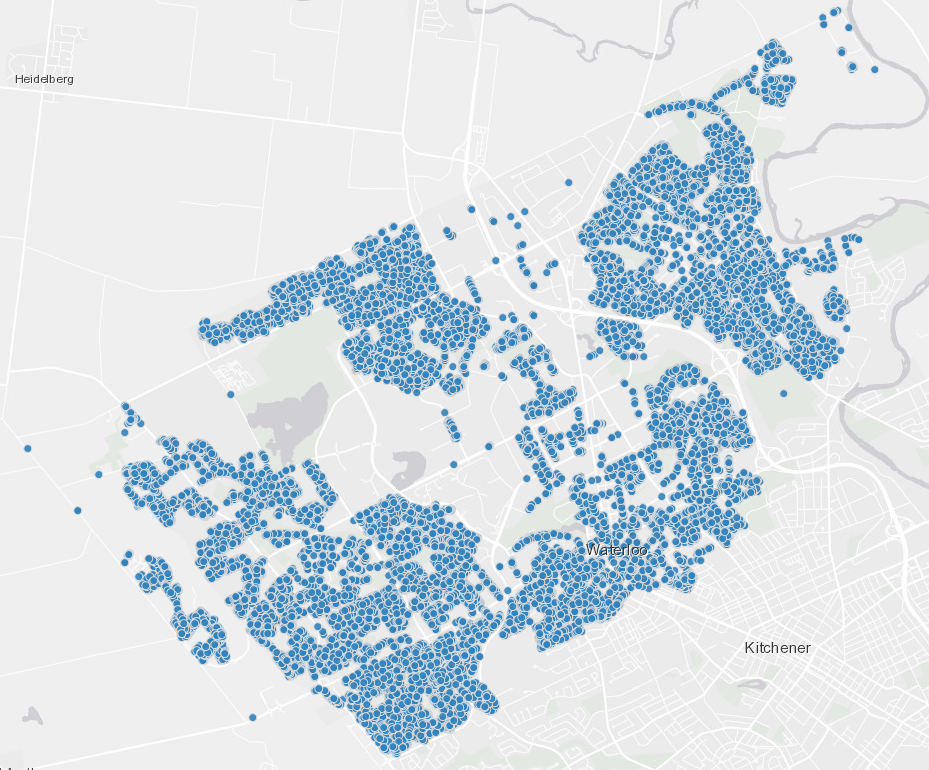
Astonishing Carl Sagan's Predictions Published in 1995
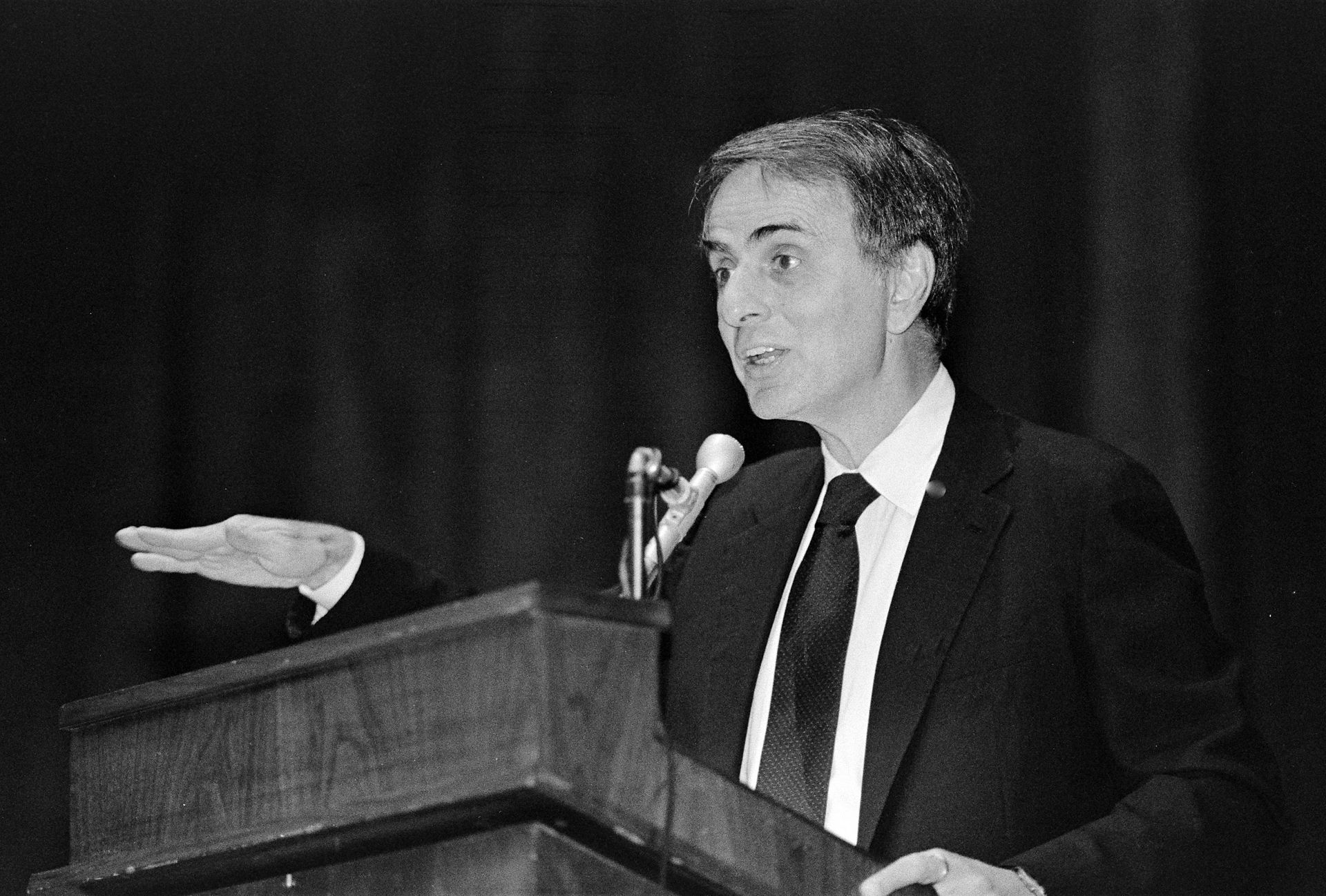
Making a Configurable Go App

Dealing With Pressure Outside of the Workplace
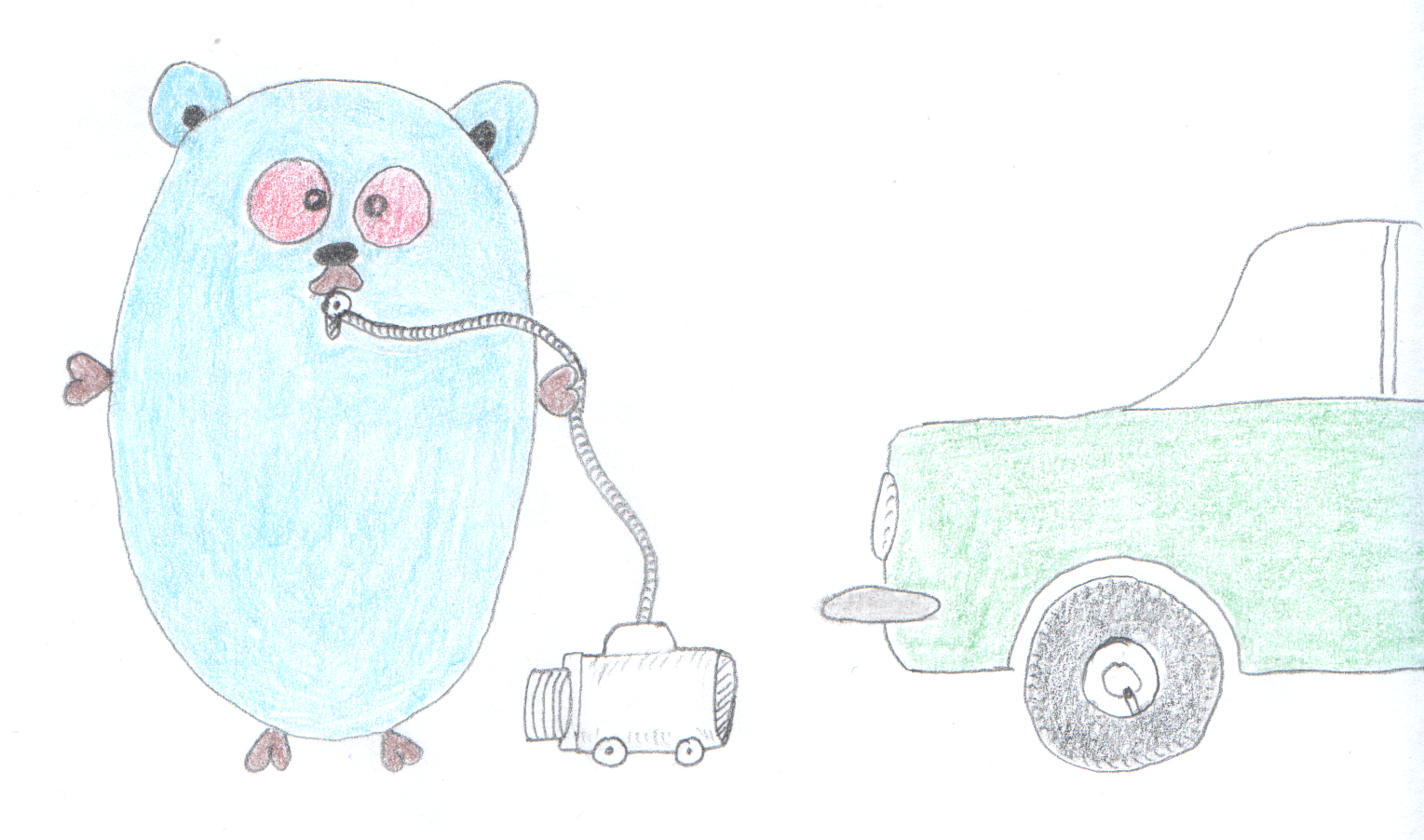
Reacting to File Changes Using the Observer Design Pattern in Go

Provisioning Azure Functions Using Terraform

Taking Advantage of the Adapter Design Pattern
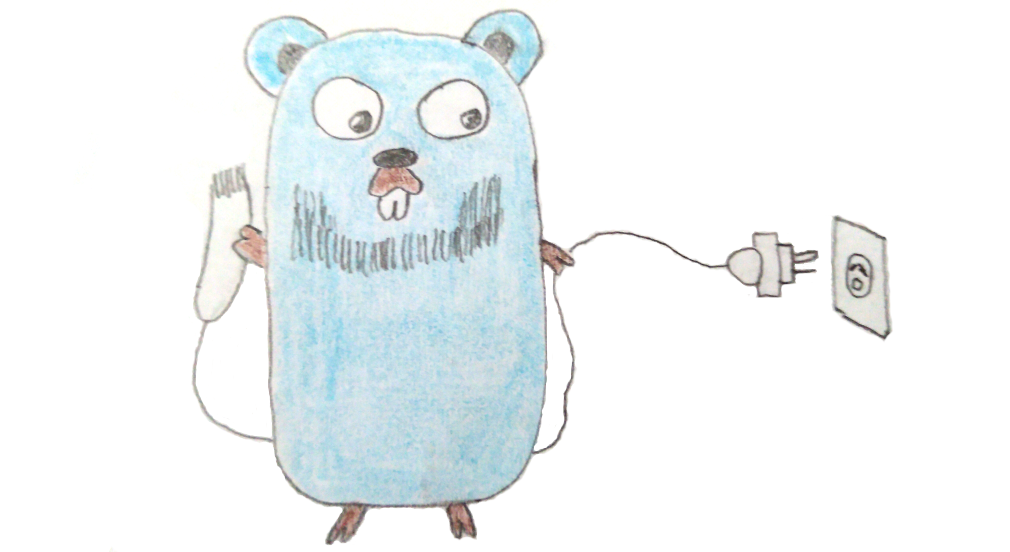
Applying The Adapter Design Pattern To Decouple Libraries From Go Apps
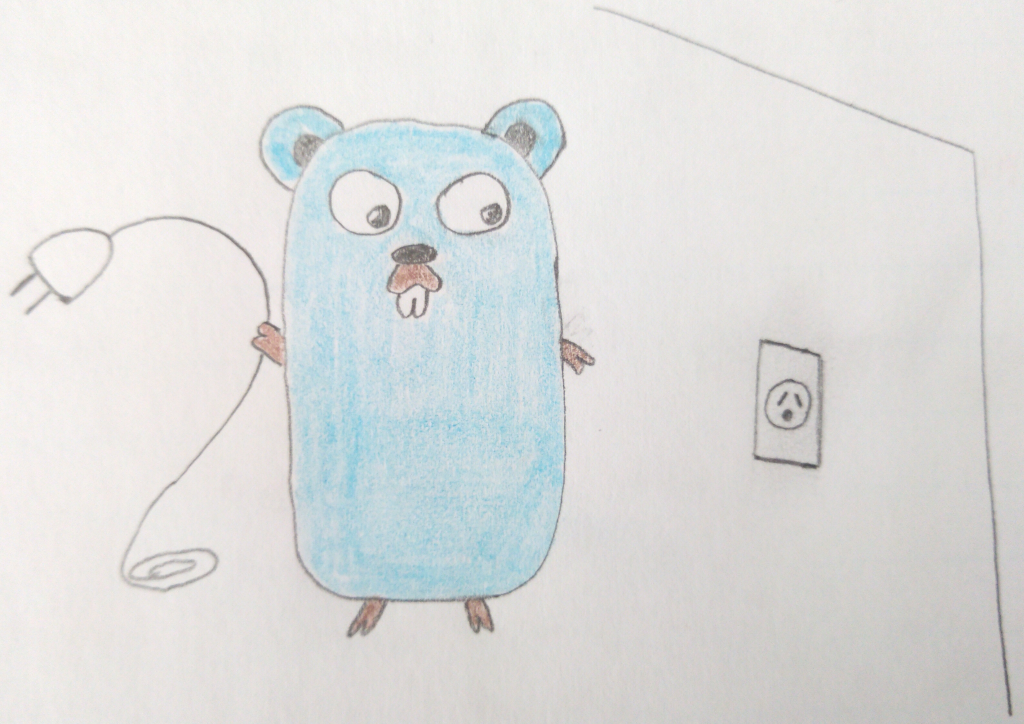
Using Goroutines to Search Prices in Parallel
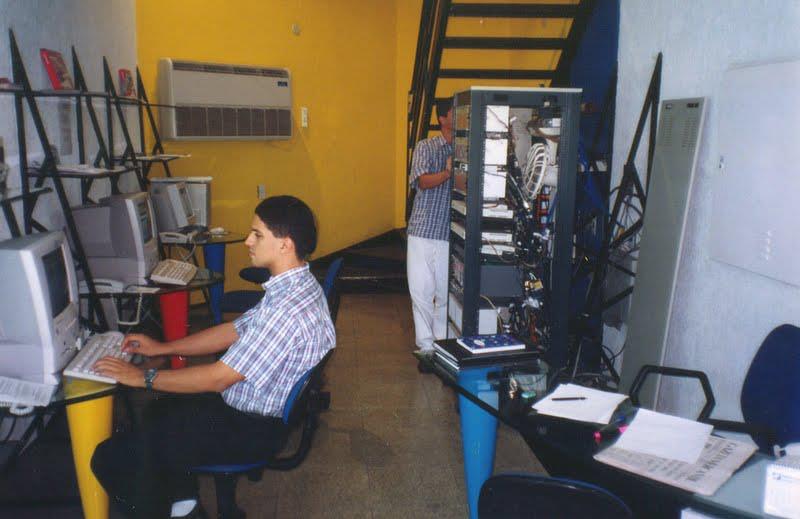
Applying the Strategy Pattern to Get Prices from Different Sources in Go
