Making a Configurable Go App

When we observed changes in the file system some posts ago – creating, modifying, and deleting files and directories – we hard-coded the location where we wanted to observe those changes. If we wanted to observe a different location we would need to change the code and recompile it. The world is simply not that static, so we better provide some flexibility to users. We can do it through flags, configuration files, and environment variables.
A configurable application adapts to different contexts, from specific user needs (home, work, etc.) to multiple deployment environments (development, staging, production, etc.). Anything that changes from a context to another or would push you to change the code to enable a new installation is a candidate to a configuration entry. Classical examples are database connections, credentials, file system paths, encryption keys, etc. The importance of configuration has been emphasized as the third factor in The Twelve-Factor methodology, which is used to design software-as-a-service.
Flags
Flags are the simplest yet the most verbose way of passing values to applications. They are passed only once, at the time of startup, as arguments in the command line.
$ ./mywebapp --port=8080
They are recommended when the values don’t change during the entire execution or when it isn’t convenient to have a configuration file, such as in ephemeral environments where resources are recreated at every deployment. In some cases, flags are the best option, like when indicating the location of a configuration file or changing the app behaviour fast. However, it is not recommended to use them for secret values because command lines leave traces in log files and automation tools like Jenkins.
In the following example we see how a flag is implemented in Go:
package main
import {
"fmt"
"flag"
}
var (
// flag name, default value in case the flag is not informed, and documentation
flgConfigPath = flag.String("cfg", "./config.toml", "Path to configuration file")
)The flag.String function looks for the flag --cfg in the command line. If it doesn’t find one then it returns ./config.toml, which is the default value. Using the file system observer example:
$ ./storage --cfg=../../config.toml
The example shows the use of a configuration file in a different directory. It is possible that some flags are redundant in configuration files and environment variables. When it happens, it is reasonable to assume that the flag takes precedence over the others. It allows temporarily bypassing a config entry for experimentation.
Configuration Files
Configuration files are the most maintainable way of keeping the configuration. They are text files, in a structured format, with documentation, and validation. They can be versioned, but in a different repository because using the same repository of the application would propagate changes to all environments, and expose secrets (e.g. database password).
Go developers like to use Viper to manage the app’s configuration. It supports YAML, JSON, TOML, HCL, and even Java properties files. It also covers flags and environment variables. In the following example, Viper takes the path from the flag --cfg to find the config file. It loads the file and makes its entries available to the application.
package main
import {
"fmt"
"flag"
"github.com/spf13/viper"
}
var configuration *viper.Viper
var (
// flag name, default value in case the flag is not used and documentation
flgConfigPath = flag.String("cfg", "./config.toml", "Path to configuration file")
)
func initConfiguration(conf *viper.Viper, filePath string) (*viper.Viper, error) {
conf = viper.New()
conf.SetConfigFile(filePath)
if err := conf.ReadInConfig(); err != nil {
if _, ok := err.(viper.ConfigFileNotFoundError); ok {
return nil, err
}
return nil, fmt.Errorf("config file was found but another error ocurred: %v", err)
}
return conf, nil
}
func main() {
configuration, err := initConfiguration(configuration, *flgConfigPath)
if err != nil {
fmt.Printf("Error initializing configuration: %v", err)
}
observedRootPath := configuration.GetString("observer.rootpath")
...
}The content of the config.toml looks like this:
[observer]
rootpath = "/home/username/liftbox"
So, instead of hard-coding the root path – as we did before – we make it configurable. Configuration files tend to grow overtime and it is important to keep them organized. Most of them support grouping, which is the ability of putting together entries that are strongly related. In the examples above, the [observer] directive is the grouping syntax of toml files.
It is not usual, but Viper also supports dynamic loading of changes in the configuration file while the app is running. It requires just a couple of extra lines:
func initConfiguration(conf *viper.Viper, filePath string) (*viper.Viper, error) {
...
conf.WatchConfig()
conf.OnConfigChange(func(e fsnotify.Event) {
fmt.Printf("Config file changed: %v\n", e.Name)
})
...
}As you can see, Viper also uses fsnotify to observe the config file.
Files are a good option to keep configurations. However, some environments are so volatile – like Kubernetes and Docker – that it is hard to properly manage them. That’s where environment variables come into play.
Environment Variables
Environment variables are a popular alternative to flags and configuration files. They are easy to set, language- and OS-agnostic, and keep the installation pretty clean. In the following example, Viper captures the value of the LIFTBOX_ROOTPATH environment variable:
func initConfiguration(conf *viper.Viper, filePath string) (*viper.Viper, error) {
...
_ = conf.BindEnv("observer.rootpath", "LIFTBOX_ROOTPATH")
...
}The variable is set this way on Linux and Mac:
$ export LIFTBOX_ROOTPATH=/home/username/liftbox/pictures
With the binding, the access to the value remains the same as in the configuration file:
func main() {
...
observedRootPath := configuration.GetString("observer.rootpath")
...
}Viper checks for the environment variable every time it is requested. So, it doesn’t require restarting the application to get newer values. You can check the changes I made in Liftbox to support configurations.
Configuration support is an essential feature of any application. It must be one of the first things to learn when starting to code and one of the first things to do in a new project. Many thanks to the community for the great configuration support we have for Go applications.
Recent Posts
Can We Trust Marathon Pacers?
Introducing LibRunner
Clojure Books in the Toronto Public Library

Once Upon a Time in Russia

FHIR: A Standard For Healthcare Data Interoperability

First Release of CSVSource
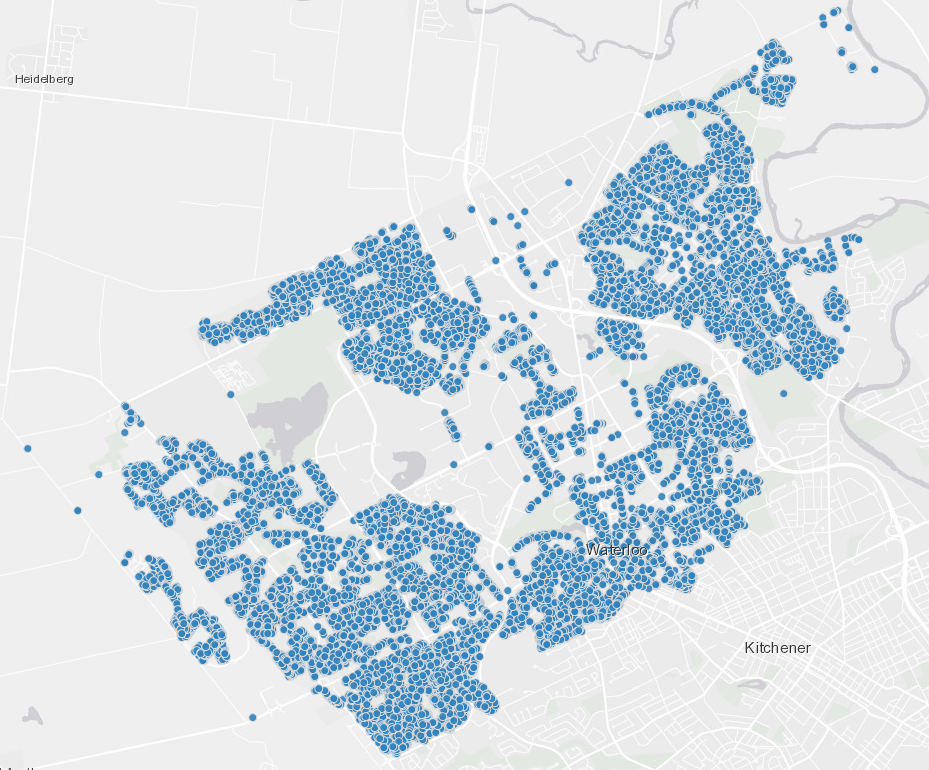
Astonishing Carl Sagan's Predictions Published in 1995
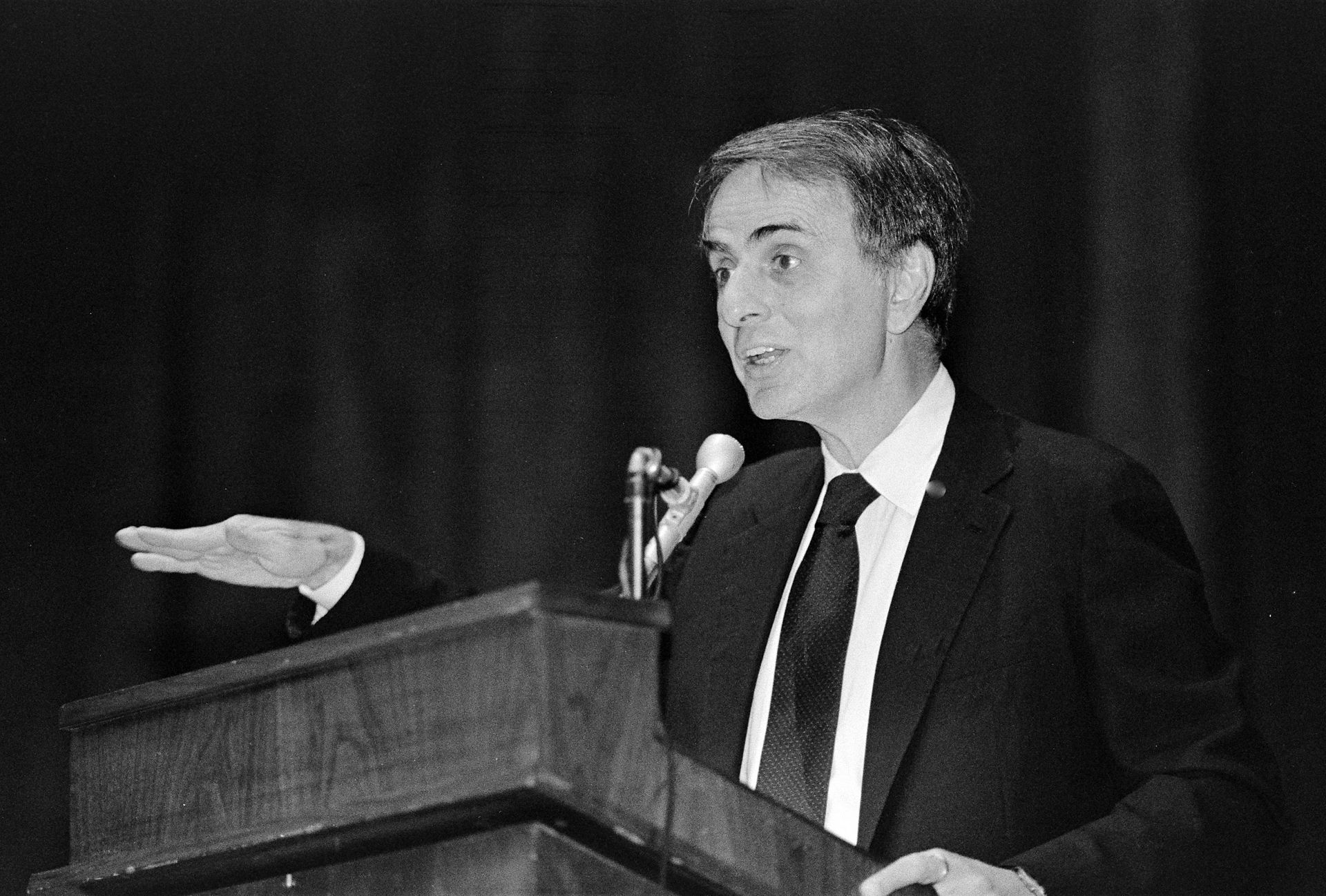
Dealing With Pressure Outside of the Workplace
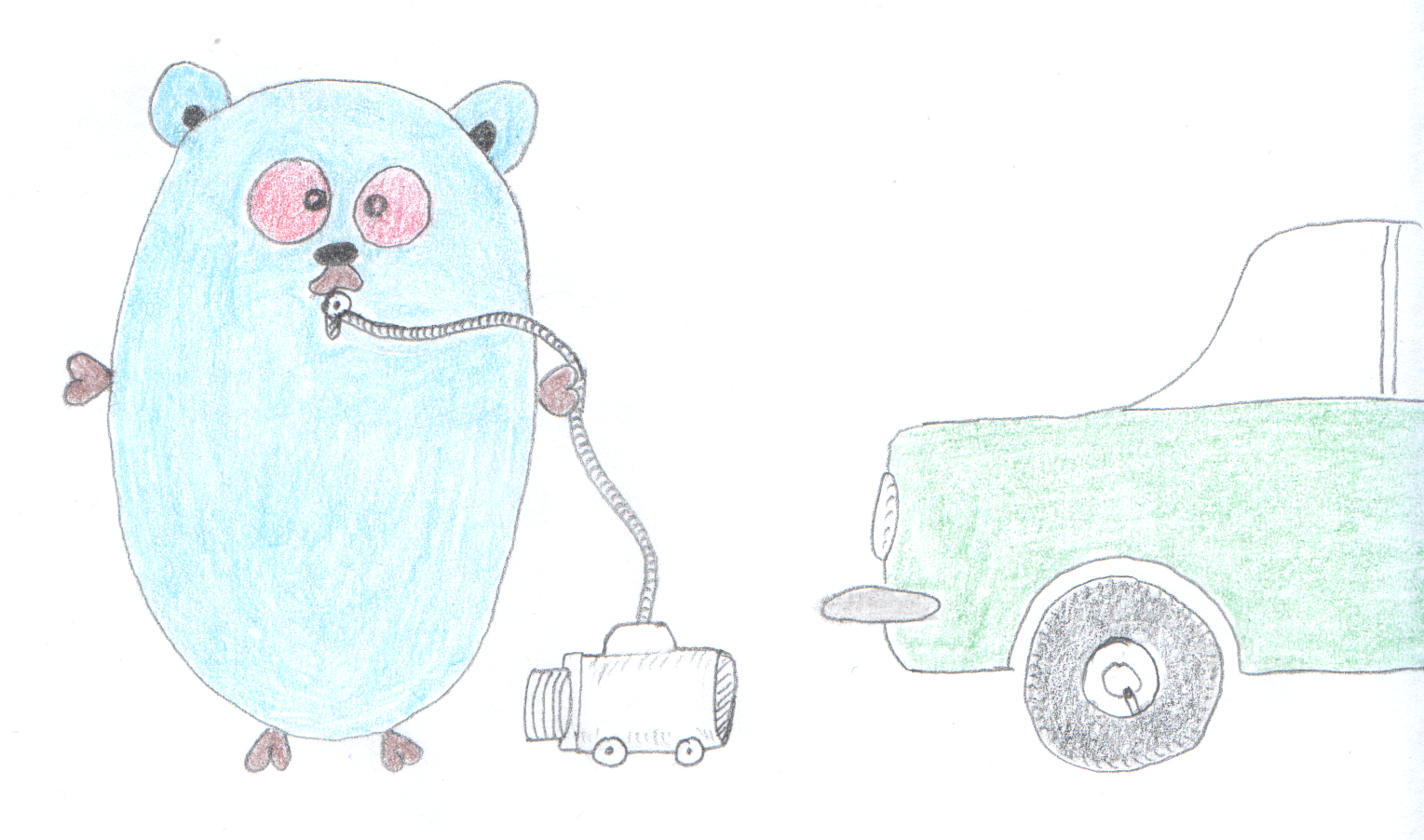
Reacting to File Changes Using the Observer Design Pattern in Go

Provisioning Azure Functions Using Terraform

Taking Advantage of the Adapter Design Pattern
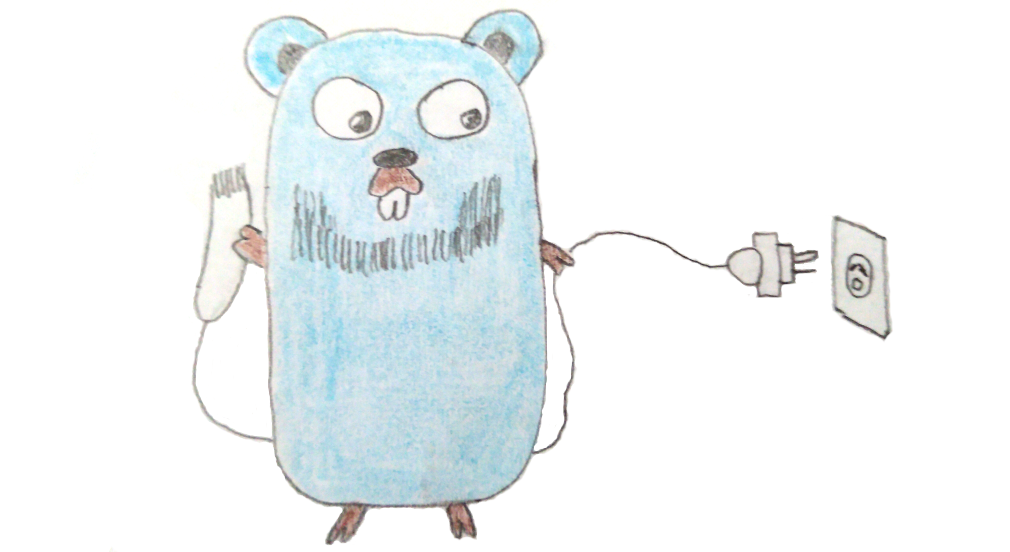
Applying The Adapter Design Pattern To Decouple Libraries From Go Apps
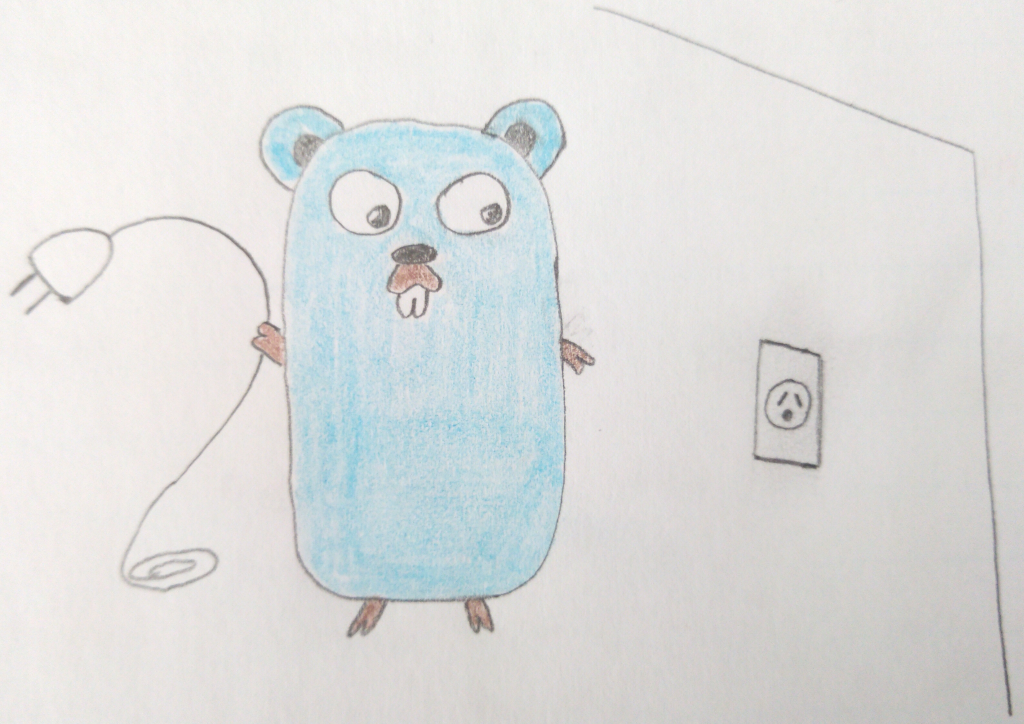
Using Goroutines to Search Prices in Parallel
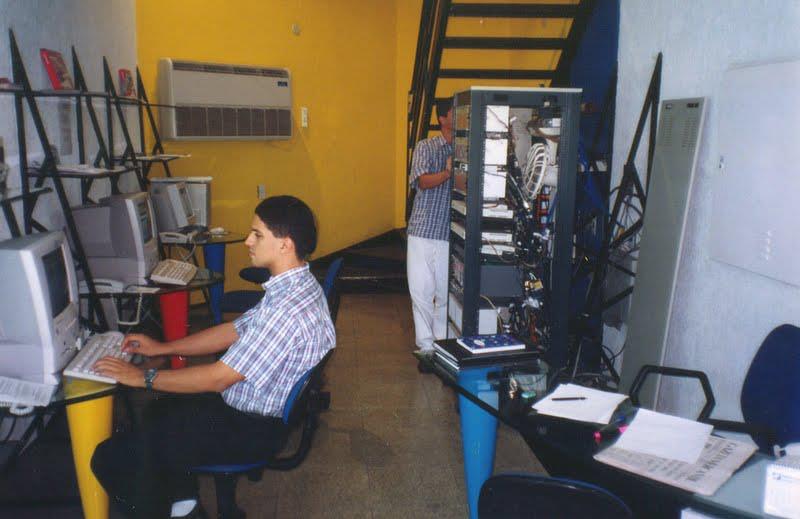
Applying the Strategy Pattern to Get Prices from Different Sources in Go
