First Release of CSVSource
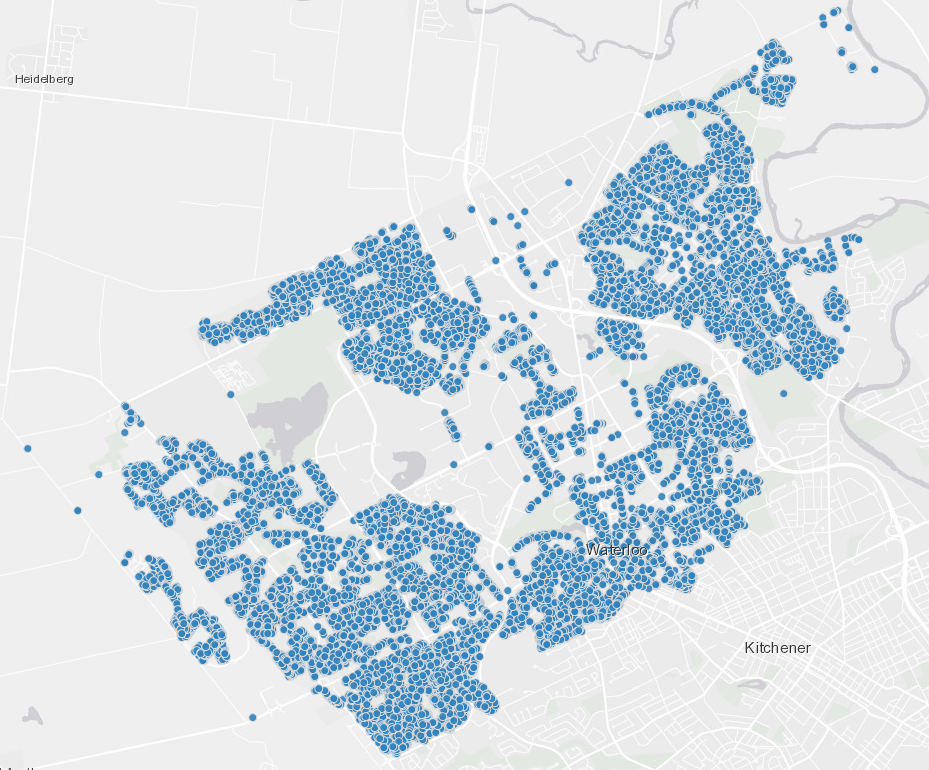
The City of Waterloo, located in Ontario - Canada, has an Open Data Portal that publishes raw data about infrastructure, services, environment, transportation, etc. Residents can use the data to oversee public investments and services, identify gaps, discover development opportunities, and even create new business. We figured out another use for the Portal: test CSVSource. It publishes a variety of CSV files. Among them, we found a an inventory of every single tree planted on the streets of Waterloo. Isn’t it cool?!
CSVSource’s goal is to convert a CSV file to a SQL file with insert statements, simplifying the data ingestion in relational databases. To have fun building CSVSource, we looked for an interesting dataset in the Open Data Portal and put it in the folder /examples. We are glad to inform that we’ve got the minimal Rust code in place to convert those CSV files to SQL. CSVSource implements convention over configuration, with the following default behaviors:
-
the name of the CSV file is used as the name of the table in the insert statements.
-
the first line is skipped because it contains the headers that describe the columns.
-
the headers in the first line are used as columns of the table.
-
the column separator is comma.
-
each line in the CSV turns into an insert statement.
-
if the value contains at least one alphanumeric character then it is quoted, but if the value contains a valid number then it is not quoted.
If you have these basic requirements then CSVSource is ready for you. Otherwise, wait for the availability of arguments that will customize these conventions. For the moment, simply type:
$ csvsource --csv waterloo_tree_inventory.csv
It converts this CSV:
X,Y,OBJECTID,TREEID,CIVIC_NO,STREET,LOCATION,SPECIES_NAME,SPECIES_LATIN,SPECIES_CODE,LANDUSE,ROADSEGMENTID,PARK,WARD,PLANTED_BY,MONTH_PLANTED,YEAR_PLANTED,STOCK_TYPE,STOCK_SIZE,STATUS,STATUS_DATE,CREATE_BY,CREATE_DATE,CREATE_YEAR,CREATE_MONTH,UPDATE_BY,UPDATE_DATE,SOURCE,SOURCE_DATE,OWNERSHIP,CATEGORY,ROOT_PATHWAYS,SOIL_VOLUME_M3,INITIAL_ACCEPTANCE_DATE,FINAL_ACCEPTANCE_DATE,OVERHEAD_HYDRO,DEVELOPMENT_AGE,PLANNING_COMMUNITY,SUB_WATERSHED,MAP_DBH_CM,GIS_NOTES,HEIGHT_ESTM_LIDAR_2014_M,HEIGHT_ESTM_LIDAR_2019_M,TAG1,GLOBALID,INSPECTED_YEAR
-80.5095189090518,43.412175164406,1,10007057,27,ACTIVA AVE,BOULEVARD,Autumn Brilliance Serviceberry,Amelanchier x grandiflora 'Autumn Brilliance',AMGRAB,ROW,40056,,5,CITY CONTRACTOR,NOVEMBER,2014,BALL AND BURLAP,50 mm,REMOVED,2020/07/30 12:53:44+00,,2015/12/23 10:34:03+00,2015,December,GIS_DATA,2018/03/05 17:14:35+00,Tree Inventory,,CITY,Small Tree,N,,,,None,1997,LAURENTIAN WEST,BORDEN CREEK,7,ADAM BUITENDYK,0,10,,0a2719cc-94b2-42c7-80b7-5dc0c5fe0f24,
-80.4806046253164,43.4464481686235,2,153401,10,CAMERON ST N,LAWN,Norway Maple,Acer platanoides,ACPL,ROW,11547,,10,UNKNOWN,UNKNOWN,0,UNKNOWN,UNKNOWN,ACTIVE,2017/01/31 15:14:06+00,Mark Grondin,2009/10/17 00:00:00+00,2009,October,Esri_Anonymous,2017/01/31 20:14:06+00,Tree Inventory,2009/10/17 00:00:00+00,CITY,Maple_Norway,N,,,,Three phase,1908,KING EAST,UPPER SCHNEIDER CREEK,55,Field Inspection,13,9,,f9ccd885-1a91-497c-b1df-4818419373ac,
to these SQL insert statements:
insert into small_waterloo_tree_inventory
(X, Y, OBJECTID, TREEID, CIVIC_NO, STREET, LOCATION, SPECIES_NAME, SPECIES_LATIN, SPECIES_CODE, LANDUSE, ROADSEGMENTID, PARK, WARD, PLANTED_BY, MONTH_PLANTED, YEAR_PLANTED, STOCK_TYPE, STOCK_SIZE, STATUS, STATUS_DATE, CREATE_BY, CREATE_DATE, CREATE_YEAR, CREATE_MONTH, UPDATE_BY, UPDATE_DATE, SOURCE, SOURCE_DATE, OWNERSHIP, CATEGORY, ROOT_PATHWAYS, SOIL_VOLUME_M3, INITIAL_ACCEPTANCE_DATE, FINAL_ACCEPTANCE_DATE, OVERHEAD_HYDRO, DEVELOPMENT_AGE, PLANNING_COMMUNITY, SUB_WATERSHED, MAP_DBH_CM, GIS_NOTES, HEIGHT_ESTM_LIDAR_2014_M, HEIGHT_ESTM_LIDAR_2019_M, TAG1, GLOBALID, INSPECTED_YEAR)
values
(-80.5095189090518, 43.412175164406, 1, 10007057, 27, 'ACTIVA AVE', 'BOULEVARD', 'Autumn Brilliance Serviceberry', 'Amelanchier x grandiflora ''Autumn Brilliance''', 'AMGRAB', 'ROW', 40056, NULL, 5, 'CITY CONTRACTOR', 'NOVEMBER', 2014, 'BALL AND BURLAP', '50 mm', 'REMOVED', '2020/07/30 12:53:44+00', NULL, '2015/12/23 10:34:03+00', 2015, 'December', 'GIS_DATA', '2018/03/05 17:14:35+00', 'Tree Inventory', NULL, 'CITY', 'Small Tree', 'N', NULL, NULL, NULL, 'None', 1997, 'LAURENTIAN WEST', 'BORDEN CREEK', 7, 'ADAM BUITENDYK', 0, 10, NULL, '0a2719cc-94b2-42c7-80b7-5dc0c5fe0f24', NULL);
insert into small_waterloo_tree_inventory
(X, Y, OBJECTID, TREEID, CIVIC_NO, STREET, LOCATION, SPECIES_NAME, SPECIES_LATIN, SPECIES_CODE, LANDUSE, ROADSEGMENTID, PARK, WARD, PLANTED_BY, MONTH_PLANTED, YEAR_PLANTED, STOCK_TYPE, STOCK_SIZE, STATUS, STATUS_DATE, CREATE_BY, CREATE_DATE, CREATE_YEAR, CREATE_MONTH, UPDATE_BY, UPDATE_DATE, SOURCE, SOURCE_DATE, OWNERSHIP, CATEGORY, ROOT_PATHWAYS, SOIL_VOLUME_M3, INITIAL_ACCEPTANCE_DATE, FINAL_ACCEPTANCE_DATE, OVERHEAD_HYDRO, DEVELOPMENT_AGE, PLANNING_COMMUNITY, SUB_WATERSHED, MAP_DBH_CM, GIS_NOTES, HEIGHT_ESTM_LIDAR_2014_M, HEIGHT_ESTM_LIDAR_2019_M, TAG1, GLOBALID, INSPECTED_YEAR)
values
(-80.4806046253164, 43.4464481686235, 2, 153401, 10, 'CAMERON ST N', 'LAWN', 'Norway Maple', 'Acer platanoides', 'ACPL', 'ROW', 11547, NULL, 10, 'UNKNOWN', 'UNKNOWN', 0, 'UNKNOWN', 'UNKNOWN', 'ACTIVE', '2017/01/31 15:14:06+00', 'Mark Grondin', '2009/10/17 00:00:00+00', 2009, 'October', 'Esri_Anonymous', '2017/01/31 20:14:06+00', 'Tree Inventory', '2009/10/17 00:00:00+00', 'CITY', 'Maple_Norway', 'N', NULL, NULL, NULL, 'Three phase', 1908, 'KING EAST', 'UPPER SCHNEIDER CREEK', 55, 'Field Inspection', 13, 9, NULL, 'f9ccd885-1a91-497c-b1df-4818419373ac', NULL);
To use CSVSource, please clone the repository locally and compile it from source. You will need to install Rust first, and then run the following commands:
$ git clone https://github.com/htmfilho/csvsource.git
$ cd csvsource
$ git fetch origin 0.1.0
$ git checkout tags/0.1.0 -b 0.1.0
$ cargo build --release
$ cargo install --path .
I’m still learning how to cross-compile CSVSource to multiple operating systems. Until then, we need to compile from source, but the usage is the same:
$ csvsource --csv waterloo_tree_inventory.csv
The output is the file waterloo_tree_inventory.sql in the same folder, with all insert statements.
In future releases, you will be able to:
-
change column separator to tab.
-
attach a prefix and a suffix content from other files.
-
set a table name different from the file name.
-
set the column names and their types different from the headers.
-
create insert statements that insert multiple records.
-
wrap multiple insert statements within a transaction scope.
But we are not limited to these. Let us know if you have any special needs by creating an issue in our repository.
Rust is definitely complicated. It took me a month to write the equivalent code that I wrote in 3 days in Go. The code might be memory safe, but I wouldn’t use the adjective “correct” like many Bloggers and Youtubers out there. A runtime panic exception is an evidence that correctness depends on the programmer, not the language. I still believe that Go is better than Rust, but it is delightful to see a Rust application running, using very minimal resources.
Recent Posts
Can We Trust Marathon Pacers?
Introducing LibRunner
Clojure Books in the Toronto Public Library

Once Upon a Time in Russia

FHIR: A Standard For Healthcare Data Interoperability

Astonishing Carl Sagan's Predictions Published in 1995
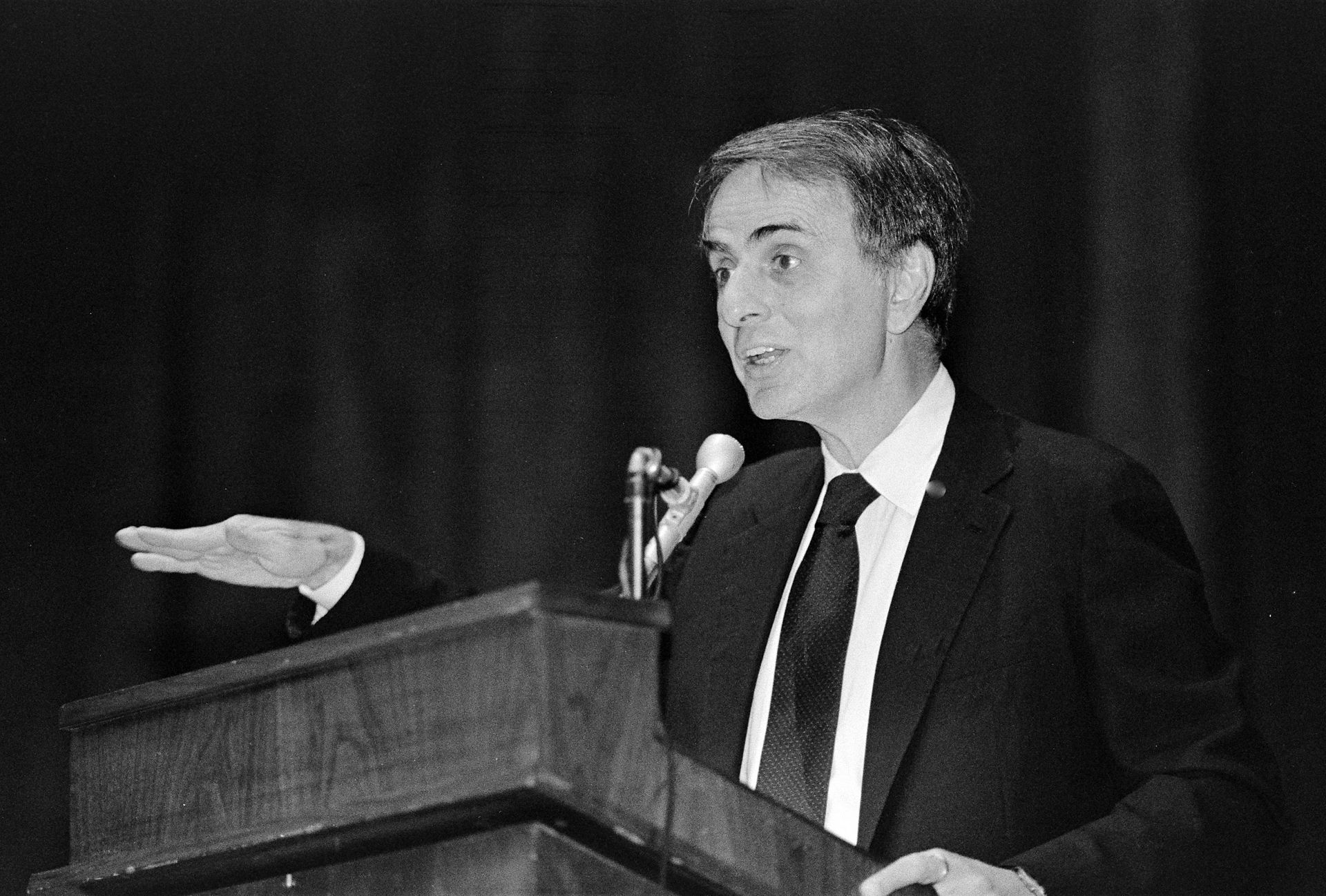
Making a Configurable Go App

Dealing With Pressure Outside of the Workplace
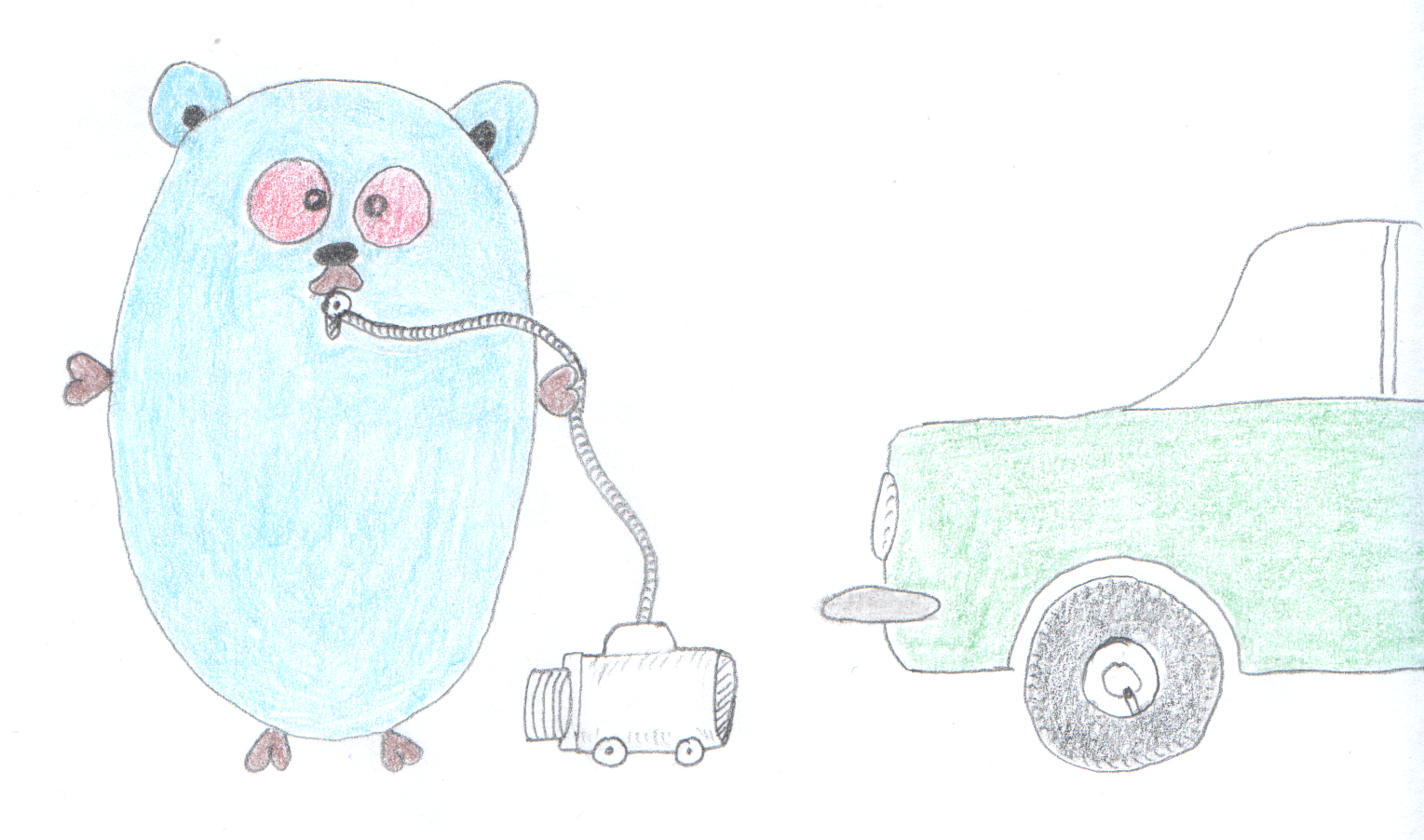
Reacting to File Changes Using the Observer Design Pattern in Go

Provisioning Azure Functions Using Terraform

Taking Advantage of the Adapter Design Pattern
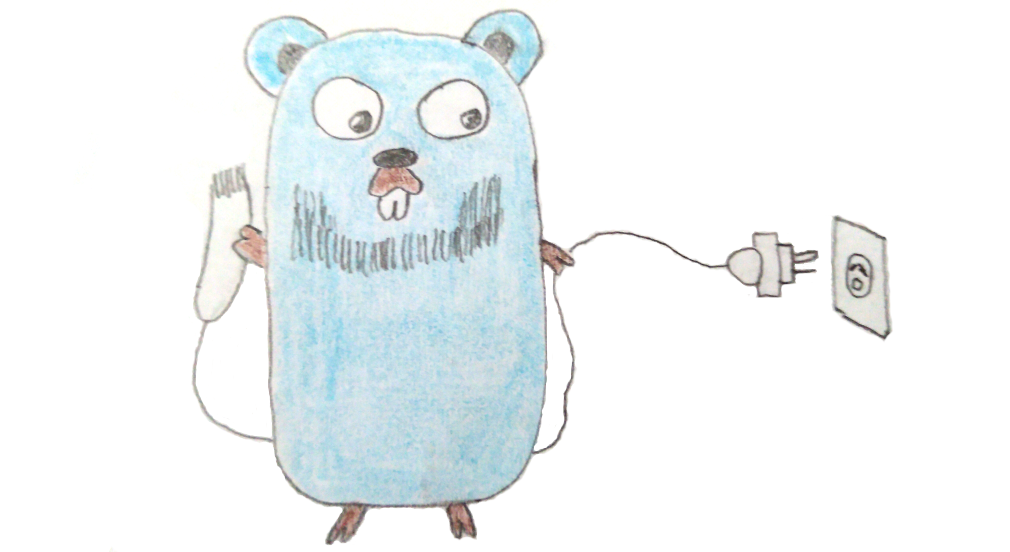
Applying The Adapter Design Pattern To Decouple Libraries From Go Apps
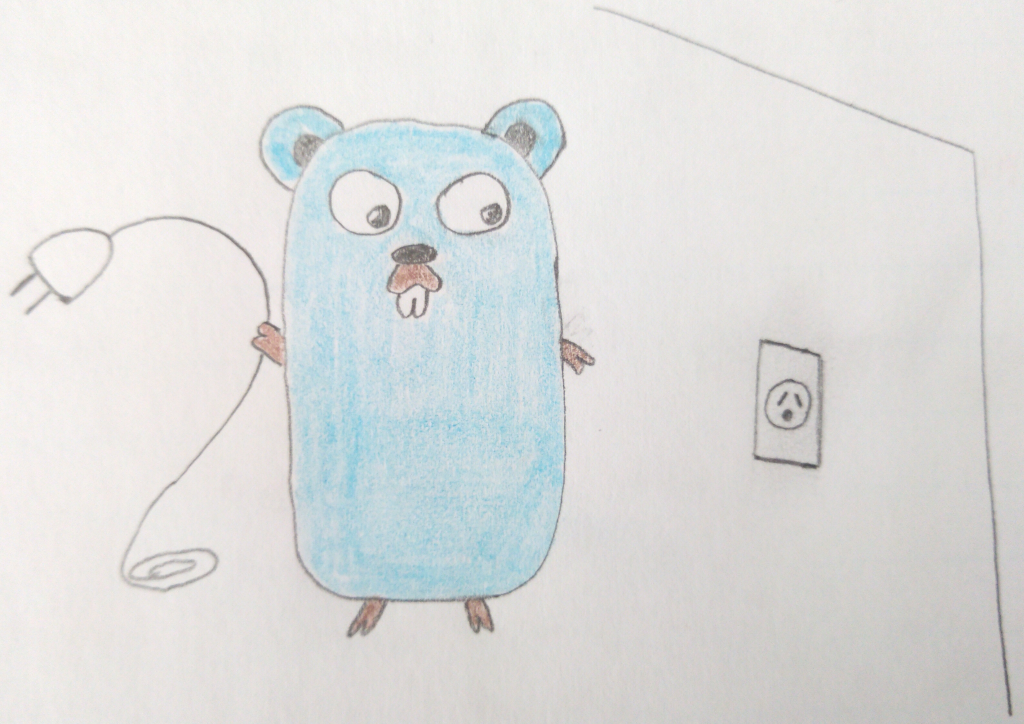
Using Goroutines to Search Prices in Parallel
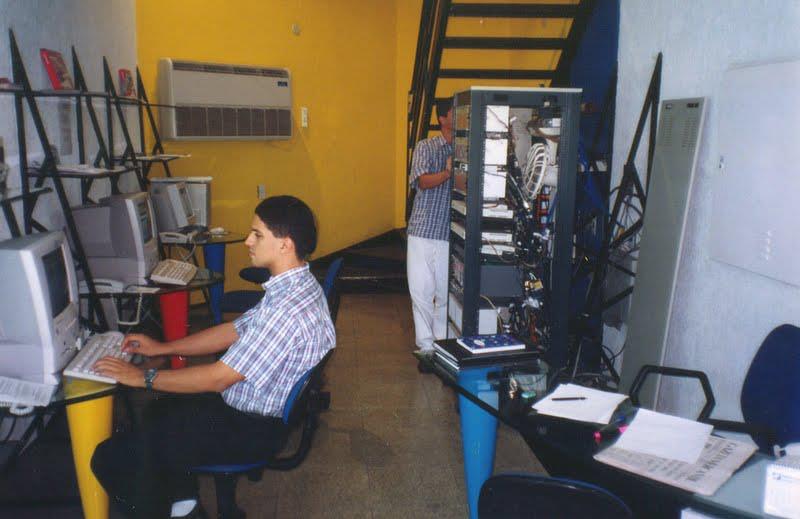
Applying the Strategy Pattern to Get Prices from Different Sources in Go
