Before Starting To Work With PostgreSQL
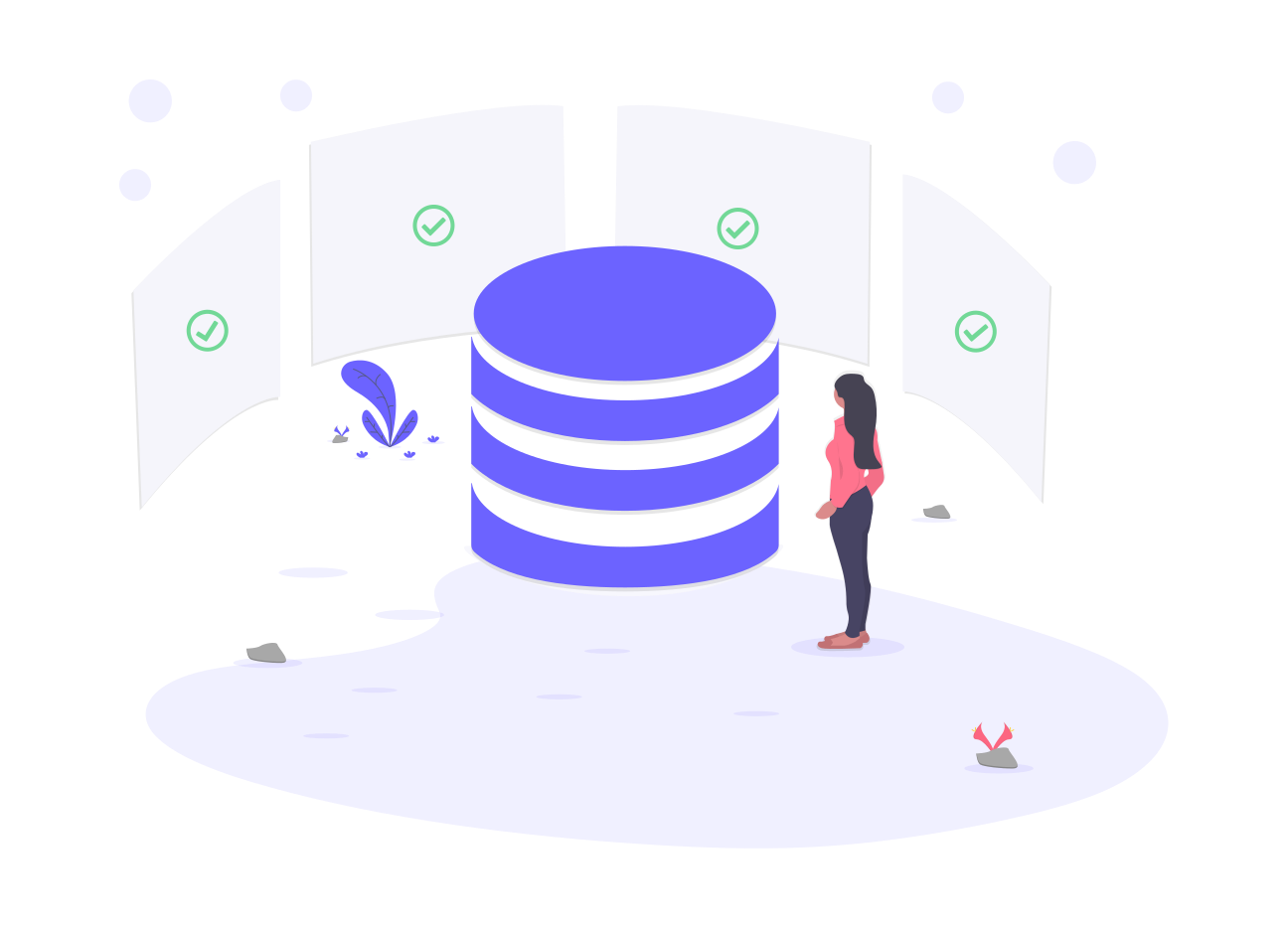
Who starts to work with PostgreSQL on Linux has a bad initial experience doing the first authentication. The installation process of this database server creates a SO user, the postgres, which has super user access, able to do all initial steps of a beginner programmer, like to create users and databases. But, how can we use this user if we don’t know its password?
I followed the steps below, which was compiled from different Google’s sources:
-
change to the root user or a sudo user, who is able to change to another user without informing its password:
# su rootor jump step 2 doing:
# sudo su postgres -
change to the Postgres user:
# su postgres -
create a database server user with the same username of yours:
# createuser -d -r -s -P (your_user_name)This command will create a database server super user, able to create new databases and roles. The command will request a password and then the user will be created.
-
change to your user:
# su (your_user_name) -
execute the command to create a database:
# createdb (database-name)
Recent Posts
Can We Trust Marathon Pacers?
Introducing LibRunner
Clojure Books in the Toronto Public Library

Once Upon a Time in Russia

FHIR: A Standard For Healthcare Data Interoperability

First Release of CSVSource
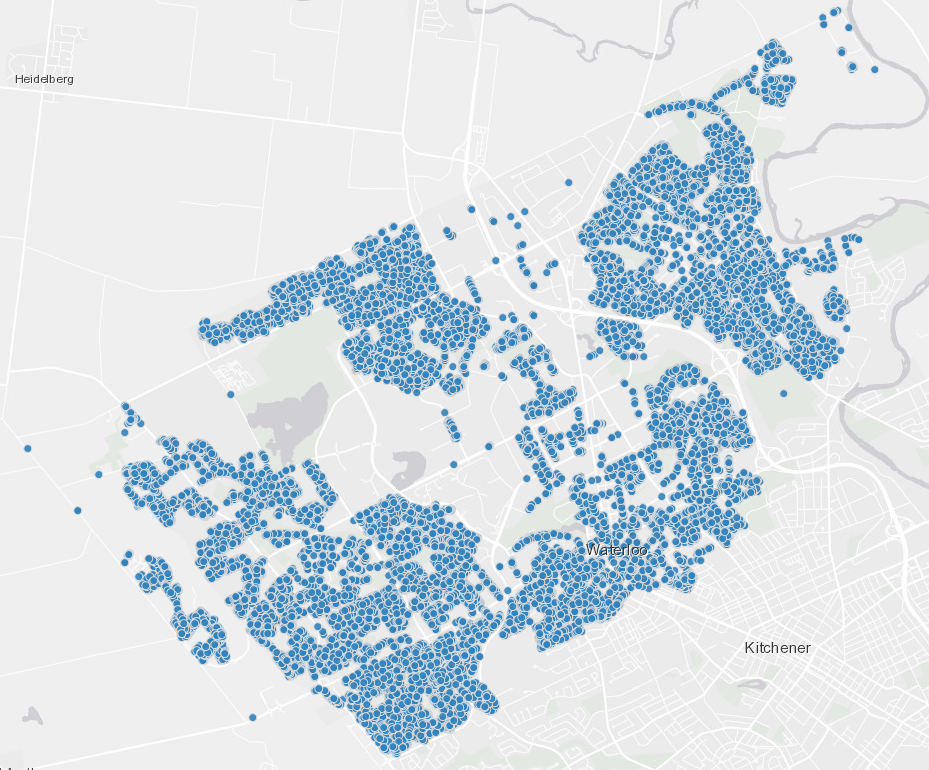
Astonishing Carl Sagan's Predictions Published in 1995
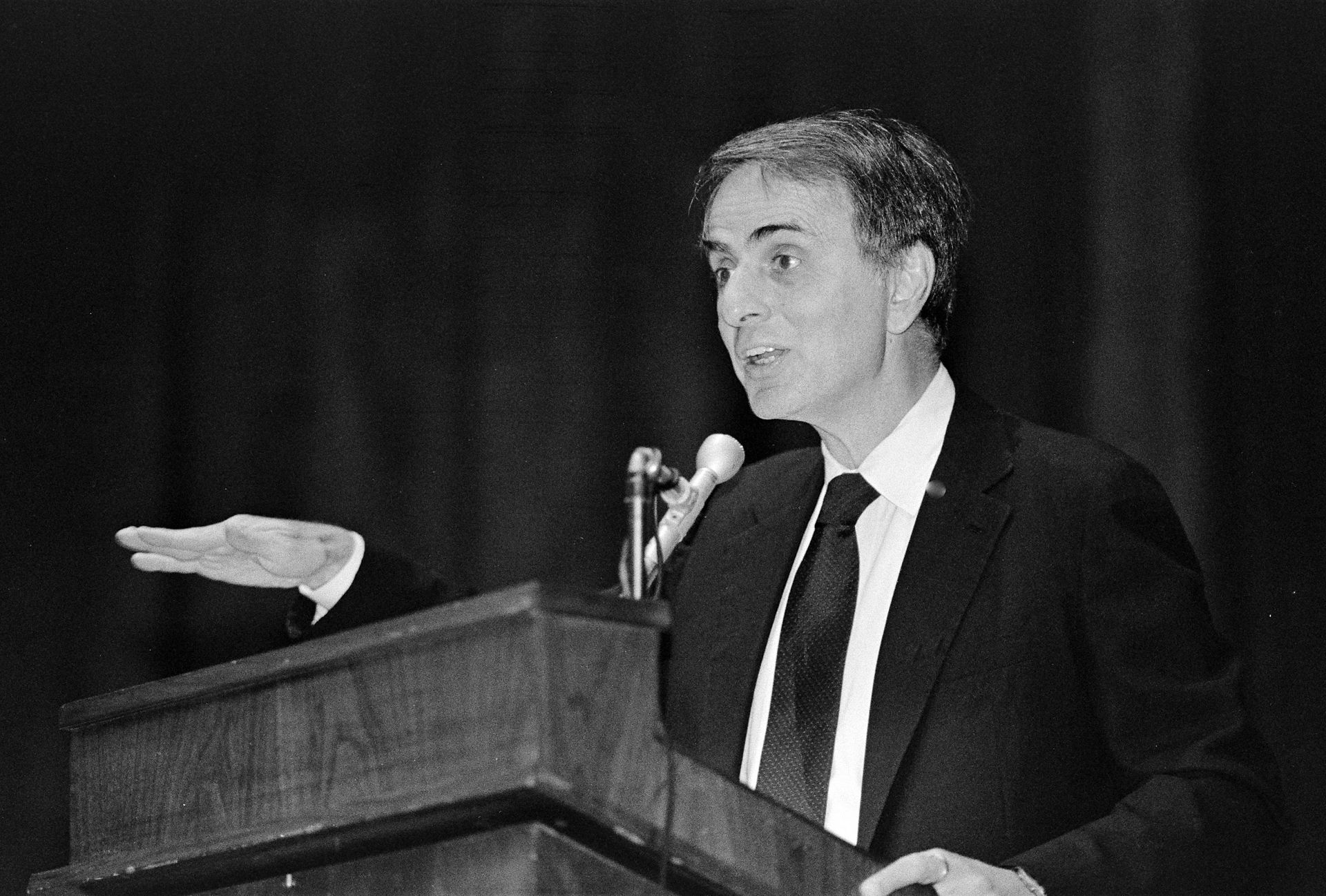
Making a Configurable Go App

Dealing With Pressure Outside of the Workplace
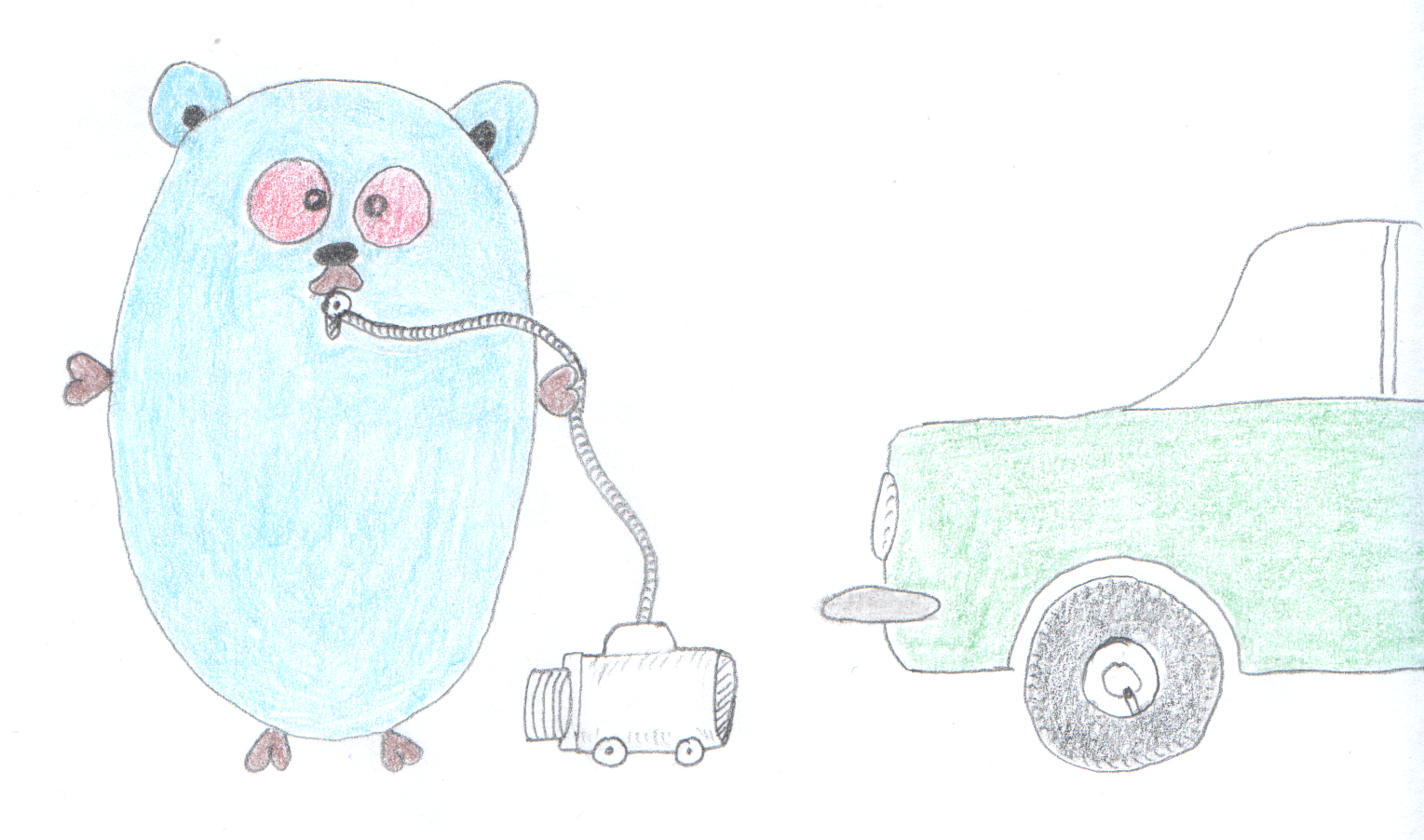
Reacting to File Changes Using the Observer Design Pattern in Go

Provisioning Azure Functions Using Terraform

Taking Advantage of the Adapter Design Pattern
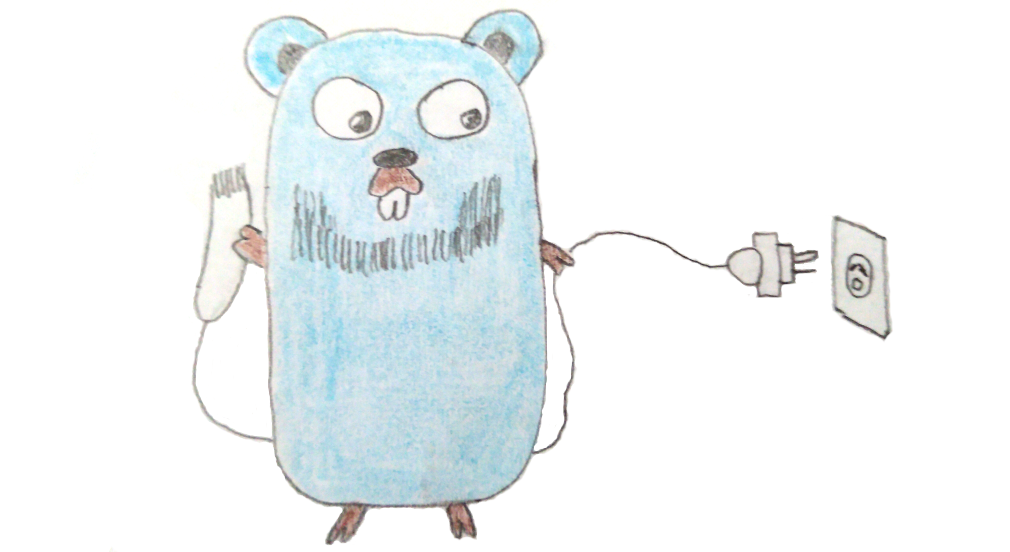
Applying The Adapter Design Pattern To Decouple Libraries From Go Apps
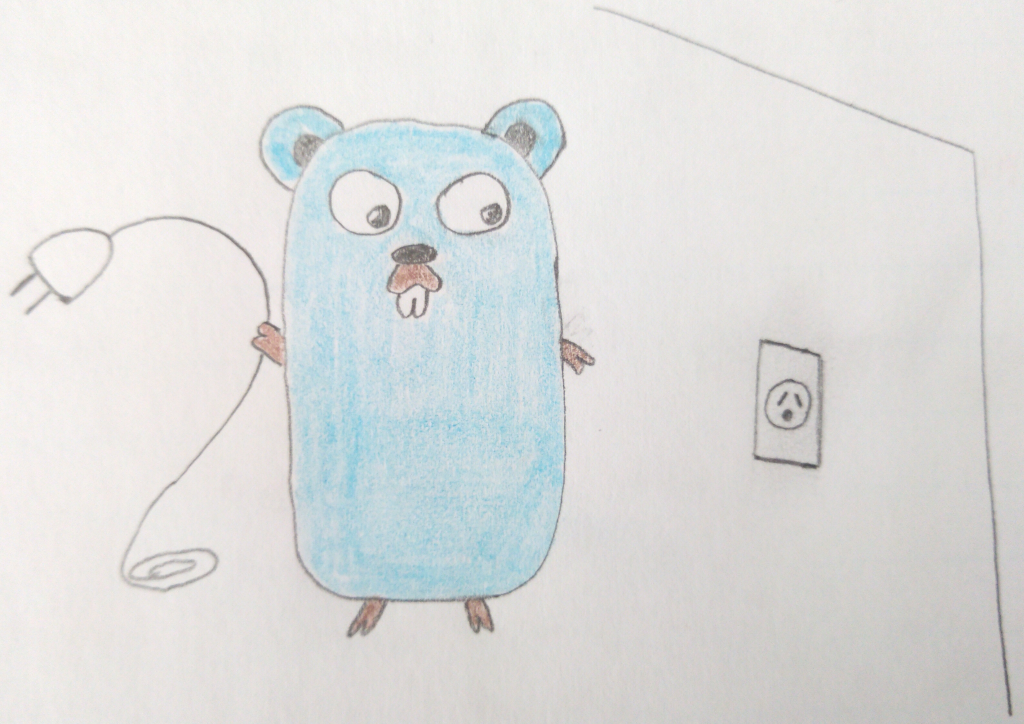
Using Goroutines to Search Prices in Parallel
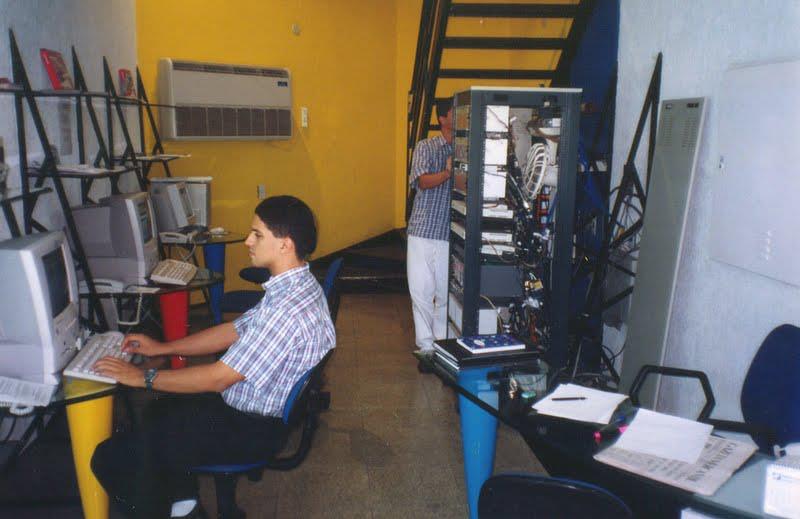
Applying the Strategy Pattern to Get Prices from Different Sources in Go
